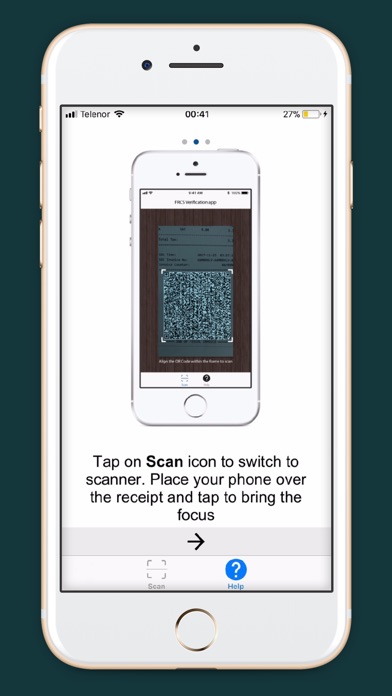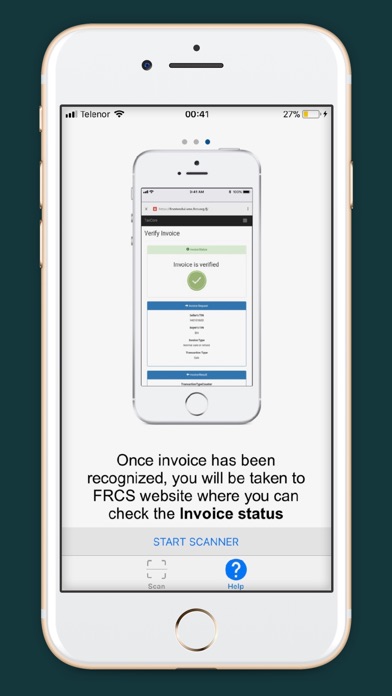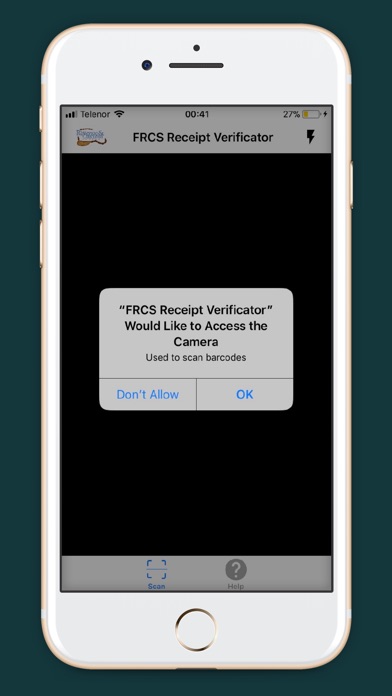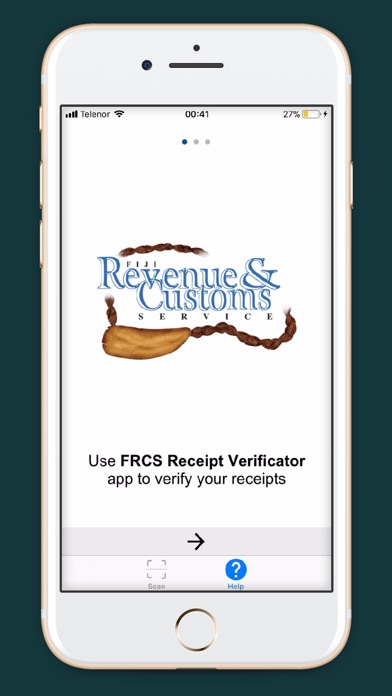
FRCS Receipt Verificator
*DESCRIPTION*
Receipts verifying has never been easier.
Verifying receipts directly via our Fiji Revenue and Customs Service Receipt Verificator, helps you to protect your rights as a customer.
*HOW THE FIJI REVENUE AND CUSTOMS SERVICE RECEIPT VERIFICATOR WORKS*
In order to take a scan of a QR code, open the Fiji Revenue and Customs Service Receipt Verificator and place the camera over the QR code - you wont have to take a photo or tap a scan button, because Fiji Revenue and Customs Service Receipt Verificator will automatically recognize the QR code, and if the code contains a valid URL, you will automatically be taken to the Fiji Revenue and Customs Service website where you can check the invoice status. If the QR code contains an invalid URL then the app will display the error message giving you the option to try again.
*ADDITIONAL FEATURE*
Illustrative walkthrough on the first launch.
*REQUIREMENTS*
In order to use Fiji Revenue and Customs Service Receipt Verificator, make sure you are using a phone with a built-in camera. In addition, in order to verify the receipt, upon scanning a QR code, make sure your device is connected to the Internet.